My Phone says 'No Service'
When your phone displays 'No Service' it can mean the following:
1. Check to see if the phone is obtaining an IP Address
a. Press the physical OK Button on your phone
b. A Status screen will display revealing an address.
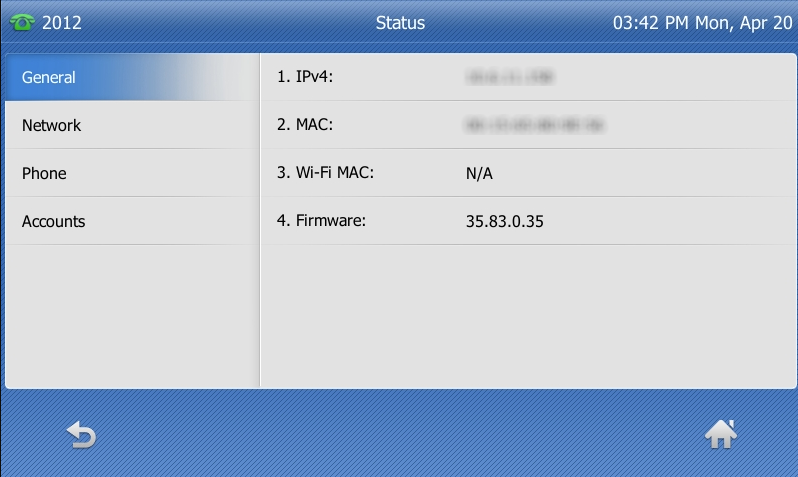
c. If no IP address is displayed, root cause can be a network related issue.
d. Please create a ticket with TIPS Support if you have any further questions.
2. If it obtaining an IP Address but says No Service, the phone may no longer be registered.
a. Restart the phone.
b. Failing that, obtain the IP address and open a browser that is on the same network as the phone.
c. Type the IP Address in your browser window.
Related Articles
Placing an Intercom Call to Another Phone
A call can be dialed to another extension in such a way that the call is automatically answered by the called phone and the call immediately placed on speaker. This is called an Intercom Call.* To place an intercom call, dial the intercom prefix** ...Why Are People Receiving Spam Calls From My Phone Number?
Recent months have seen a drastic increase in the number of unwanted and fraudulent calls. These 'spam' calls, as they're commonly called, often come from established business numbers, phone numbers local to you, or even your own phone number. This ...Security Update: Per-Device Passwords
To enhance the security and reliability of phone provisioning, True IP Solutions has implemented an updated authentication method for device configuration downloads. This improvement helps ensure that only authorized devices are able to retrieve ...Yealink T27G User Guide
Yealink T23G User Guide